Yahoo Mail was introduced in 1997 and is currently the largest web-based email in the world; closely followed by it's main competitor Windows Hotmail. The Y! Mail service was updated in 2006 and users can choose between the new mode or the Classic 1997-2006 mode which may appeal to long-time users who have made use of the site since it's inauguration. Members can either become free or premium members; with premium members paying £1.50 a month for updated services including advanced spam checker and virus protection.
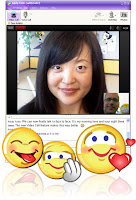 Yahoo offer an online chat service- Yahoo! Messenger, in conjunction with your email account. It automatically updates your contact list with your Email recipients and senders but also gives you the option to add your own friends. This service offers you the chance to talk instantly with your online friends, either while you email or separately. Recently a video call option was added to Yahoo! Messenger allowing conversations via web cams and microphones across the world for free. It also offers a range of 'emoticons' and photo and music sharing. This chat feature is similar to that offered by MSN Messenger which is downloaded in conjunction with the creation of a Hotmail account; however Yahoo users can use this feature on their Email account and do not have to download any other programmes to utilize it. This is a good selling point of the chatting feature as there are many current Yahoo users who wish to use a video call feature on the web but don't want to set up an account on MSN Messenger or sites such as Skype; they can use this feature that is already loaded on to their account, easy to use and comes already installed with all your email contacts.
Yahoo offer an online chat service- Yahoo! Messenger, in conjunction with your email account. It automatically updates your contact list with your Email recipients and senders but also gives you the option to add your own friends. This service offers you the chance to talk instantly with your online friends, either while you email or separately. Recently a video call option was added to Yahoo! Messenger allowing conversations via web cams and microphones across the world for free. It also offers a range of 'emoticons' and photo and music sharing. This chat feature is similar to that offered by MSN Messenger which is downloaded in conjunction with the creation of a Hotmail account; however Yahoo users can use this feature on their Email account and do not have to download any other programmes to utilize it. This is a good selling point of the chatting feature as there are many current Yahoo users who wish to use a video call feature on the web but don't want to set up an account on MSN Messenger or sites such as Skype; they can use this feature that is already loaded on to their account, easy to use and comes already installed with all your email contacts. Yahoo! Mail also uses the structure of it's inbox effectively, tabbing any open messages along the header of the page, allowing you to flick between open emails and your inbox quickly without the page needing to be reloaded often. This is useful to people who made need several corresponding emails open simultaneously without having to open different Internet tabs or pages. The tabs also display the subject of the email so it's easy to check at a glance what tab you need and avoids confusion. This is extremely useful for people who may have to check several emails at once and need to refer back to other pages; the tab system allows them to do this without having to reload different pages several times which takes a lot of time and effort which you may not have.The other useful point about this tabbing system is that it gives your email inbox a good structure and ensures that you don't get lost with all the new pages that appear; this is good for first time emailers and people who just want a good basic layout to help them as they communicate. The 'blocked images' message you can see on the screen shot is Yahoo's privacy feature which does not allow the viewing of pictures in case they contain harmful viruses that may affect your computer; or Yahoo may feel the large amount of pictures may slow down the length of time it takes to load the message. This feature also blocks any links provided on the email so that potential links to harmful sites cannot be accessed unless authorized by the account manager.
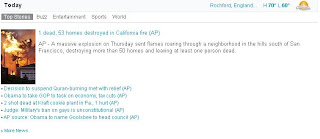 On the Yahoo! Mail homepage the recent news is displayed, as well as the weather for your location which you can set manually. The news feature could be useful to those who do not have time to check both Yahoo and their mail at the same time; it provides both services on the same page. Also clicking on a news story will open a new window or tab ensuring that you are not directed away from your Emails. By displaying the news on their website they are both promoting their other major website Yahoo! News which provides worldwide coverage of news stories; they are combining their two most popular services into one small system so users can access their emails whilst quickly keeping themselves up to date on the world news. I believe this would appeal mostly to business people who are too busy to check the news on a separate account
On the Yahoo! Mail homepage the recent news is displayed, as well as the weather for your location which you can set manually. The news feature could be useful to those who do not have time to check both Yahoo and their mail at the same time; it provides both services on the same page. Also clicking on a news story will open a new window or tab ensuring that you are not directed away from your Emails. By displaying the news on their website they are both promoting their other major website Yahoo! News which provides worldwide coverage of news stories; they are combining their two most popular services into one small system so users can access their emails whilst quickly keeping themselves up to date on the world news. I believe this would appeal mostly to business people who are too busy to check the news on a separate account
and the ability to check both at once is both a time saver and ensures they are aware of recent social news reports that may be relevant to their field of work.
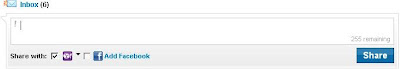 It also has another interesting feature: at the top of your Email homepage is a simple 'Have something to share' box. You can type your thoughts or opinions into this box and either share with Yahoo! Users (friends only or everyone) or even connect your account to Facebook and share it with all your friends. This could be useful to quickly updating your status on Facebook whilst checking your emails, eradicating the need to have to log on and saving time. This app may appeal to a younger generation who are active members of Social Networking sites such as Facebook, and to Twitter users as the 255 character limit resembles closely the limit of Tweets.
It also has another interesting feature: at the top of your Email homepage is a simple 'Have something to share' box. You can type your thoughts or opinions into this box and either share with Yahoo! Users (friends only or everyone) or even connect your account to Facebook and share it with all your friends. This could be useful to quickly updating your status on Facebook whilst checking your emails, eradicating the need to have to log on and saving time. This app may appeal to a younger generation who are active members of Social Networking sites such as Facebook, and to Twitter users as the 255 character limit resembles closely the limit of Tweets.
Advantages:
News story explaining Yahoo! Mail has created an iPad friendly app enabling iPad users to access their emails everywhere.
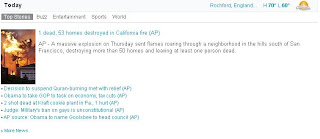 On the Yahoo! Mail homepage the recent news is displayed, as well as the weather for your location which you can set manually. The news feature could be useful to those who do not have time to check both Yahoo and their mail at the same time; it provides both services on the same page. Also clicking on a news story will open a new window or tab ensuring that you are not directed away from your Emails. By displaying the news on their website they are both promoting their other major website Yahoo! News which provides worldwide coverage of news stories; they are combining their two most popular services into one small system so users can access their emails whilst quickly keeping themselves up to date on the world news. I believe this would appeal mostly to business people who are too busy to check the news on a separate account
On the Yahoo! Mail homepage the recent news is displayed, as well as the weather for your location which you can set manually. The news feature could be useful to those who do not have time to check both Yahoo and their mail at the same time; it provides both services on the same page. Also clicking on a news story will open a new window or tab ensuring that you are not directed away from your Emails. By displaying the news on their website they are both promoting their other major website Yahoo! News which provides worldwide coverage of news stories; they are combining their two most popular services into one small system so users can access their emails whilst quickly keeping themselves up to date on the world news. I believe this would appeal mostly to business people who are too busy to check the news on a separate accountand the ability to check both at once is both a time saver and ensures they are aware of recent social news reports that may be relevant to their field of work.
Yahoo! also offers users to send up to 20MB of attachments per Email, however users can download as application free to allow up to 100MB per Email- completely outstripping Hotmail's 10MB and GMail's 20MB limit. This makes Yahoo Mail popular among those who have to send large files or possibly a whole album of photos in one email, as using an Email service with a smaller attachment limit could mean having to send several emails in succession. Sending large files or many at one time is a common practice with workers in modern times; people are often required to share work documents between colleagues for feedback and to ensure the document reaches them both physically and digitally. This large file attachment could be a selling point of Yahoo mail as businesses need to choose adaptable servers that allow them to send everything they need in just one email rather than having to send several serparate ones.
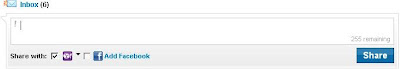 It also has another interesting feature: at the top of your Email homepage is a simple 'Have something to share' box. You can type your thoughts or opinions into this box and either share with Yahoo! Users (friends only or everyone) or even connect your account to Facebook and share it with all your friends. This could be useful to quickly updating your status on Facebook whilst checking your emails, eradicating the need to have to log on and saving time. This app may appeal to a younger generation who are active members of Social Networking sites such as Facebook, and to Twitter users as the 255 character limit resembles closely the limit of Tweets.
It also has another interesting feature: at the top of your Email homepage is a simple 'Have something to share' box. You can type your thoughts or opinions into this box and either share with Yahoo! Users (friends only or everyone) or even connect your account to Facebook and share it with all your friends. This could be useful to quickly updating your status on Facebook whilst checking your emails, eradicating the need to have to log on and saving time. This app may appeal to a younger generation who are active members of Social Networking sites such as Facebook, and to Twitter users as the 255 character limit resembles closely the limit of Tweets.Advantages:
- The tabbing feature allows users to look at several sections to their email account at once without loading other pages
- Allows you to check the news and weather at the same time as checking your mail
- Includes Yahoo! Chat which allows you to chat with other contacts on your Yahoo address book that are online at that time, including video calls
- You can update a 'status' to your followers
- Unlimited space storage
Disadvantages:
- Slower than Gmail in terms of loading messages and using the text chat feature
- Isn't a good service if you need to send and receive large numbers of emails with big attachments
- The spam filter is not as efficient as Gmail's
News story explaining Yahoo! Mail has created an iPad friendly app enabling iPad users to access their emails everywhere.
News story explaining how a student from America hacked and leaked US Vice Presidential candiate Sarah Palin's private Yahoo! Emails



No comments:
Post a Comment